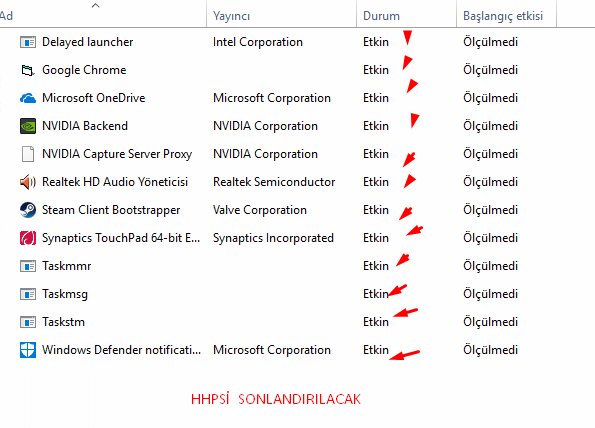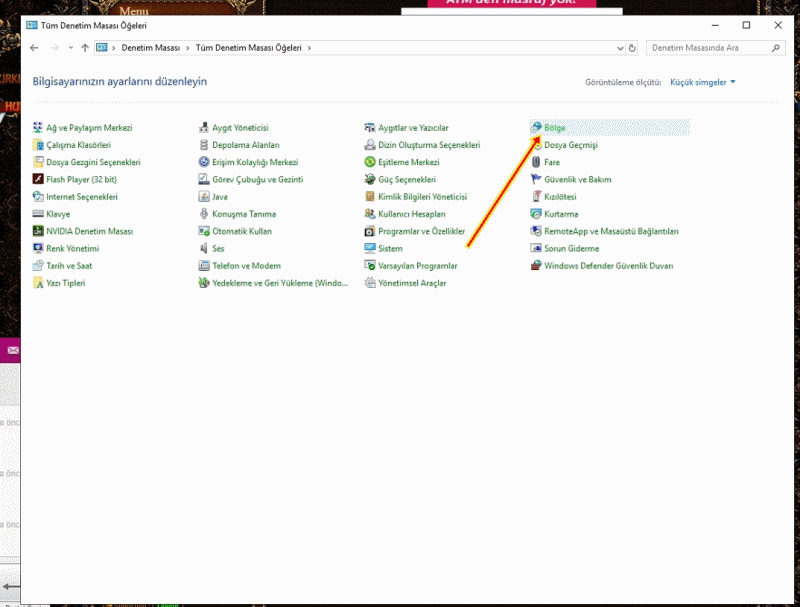Fileslog Hile algýlandý modül [X,X] problem solving |
|
One of the services or programs in your background is being detected as suspicious, which results in client closure. To find out which module is closing your client, navigate to fileslog.txt in your Client folder and scroll to the bottom of the .txt document. Hile algýlandý modül [35,1]This error indicates that one of the programs you are running is being detected as a cheat module. To find out which program it is, navigate to Task Manager-Details and start ending tasks of the running programs.
Kill the tasks untill you find out which one is causing you this conflict. Hile algýlandý modül [166,X] - client closing instantly after loginThis error indicates that your antivirus (usually Windows Defender) is trying to modify KnightOnline.exe while the process is active. To resolve this issue add "KO-MYKO Client" folder exclusion to your antivirus. Exclude files KnightOnline.exe & Launcher.exe from virus detection as well.
Hile algýlandý modül [87756]This error indicates that there is an issue in your current Windows OS version build. Hile algýlandý modül [212,1]This error indicates that the client is detecting memory modification attempt. Hile algılandı modül [92] 1. Task Manager > Start - Disable the settings as seen in the image below: Hile algılandı modül [242] Sandbox or Avast Programs needs to be uninstalled from your PC Hile algılandı modül [347] There is an issue with your anivirius, try to disable (or) remove it. Hile algılandı modül [816,2] Install Combofix and Scan PC:COMBOFIX DOWNLOAD Hile algılandı modül [6931,x] REGISTRY FIX Download it and open the file in it to clear your registry.
(Occured due to your attempt to bypass the PC ban) Hile algılandı modül [17583,41] 1. Problem occurs If your PC takes too long to open the game and works slowly. Hile algılandı modül [82566,7232] There is a problem with your client, your zones are broken, re-download the client Hile algılandı modül [85247,67] Remove Avast Antivirus from "Add or Remove Programs" in your PC Hile algılandı modül [85341,2535] Remove Mcafe/Norton Antivirus from "Add or Remove Programs" in your PC Hile algılandı modül [87756,1] Adjust your language settings accordingly to resolve the issue and restart the PC |
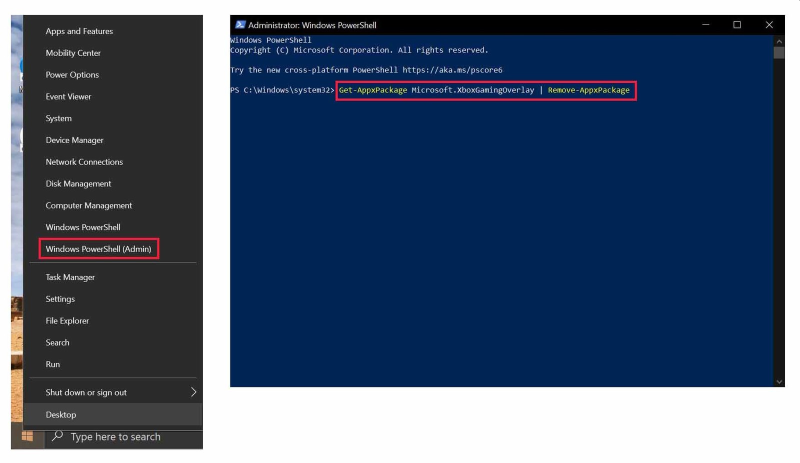
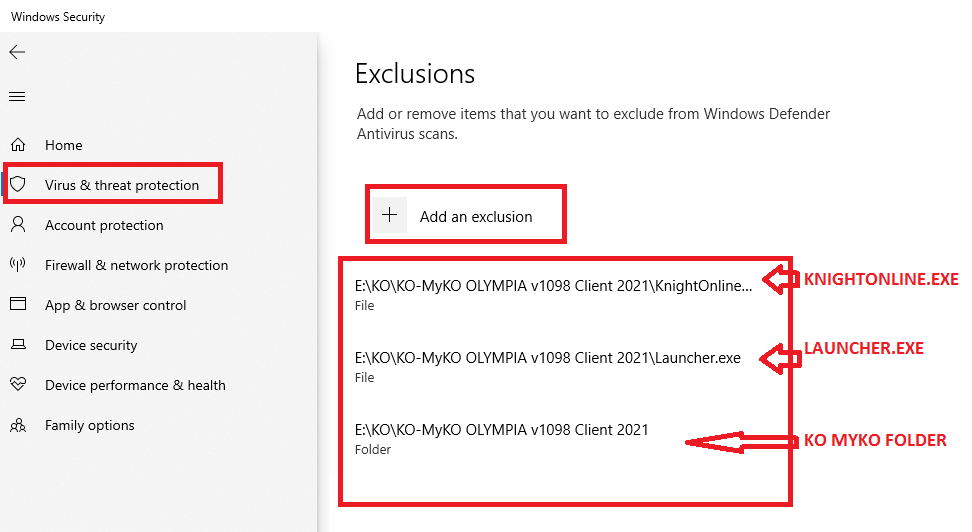
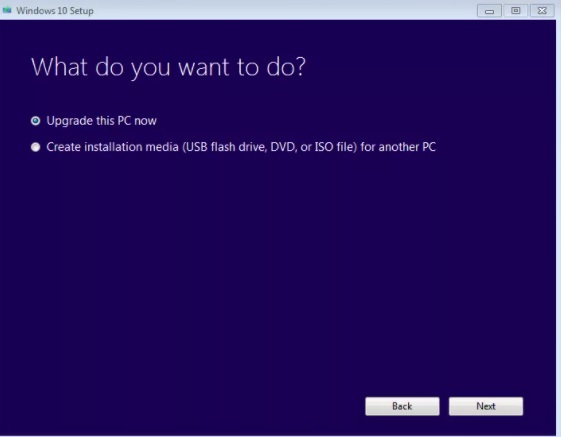 Select "Upgrade this PC now". All of your data & applications will not be affected by this process.
Select "Upgrade this PC now". All of your data & applications will not be affected by this process.